Guide to Volunteering
With thanks to the BMMC South East team, here is a quick guide of how to access the BMMC Volunteering site and select events you want to volunteer for.
Step 1: Go to the Volunteering Site
First, head over to BMMC Online Volunteering site and enter your BMMC username and password. You can also reach this site from the regional pages by clicking on the Volunteering link on the menu.

Log into the system with your BMMC details.
Step 2: View the available events
Once logged in, the system takes you to the main page. From here, the system will show you every event that is taking place in the UK. To make it easy to find the circuit you want to volunteer at, just select the drop down bar for all circuits and select the circuit you are interested in. This will then show all the events for that circuit. You can also show the events per region or select the type of event.
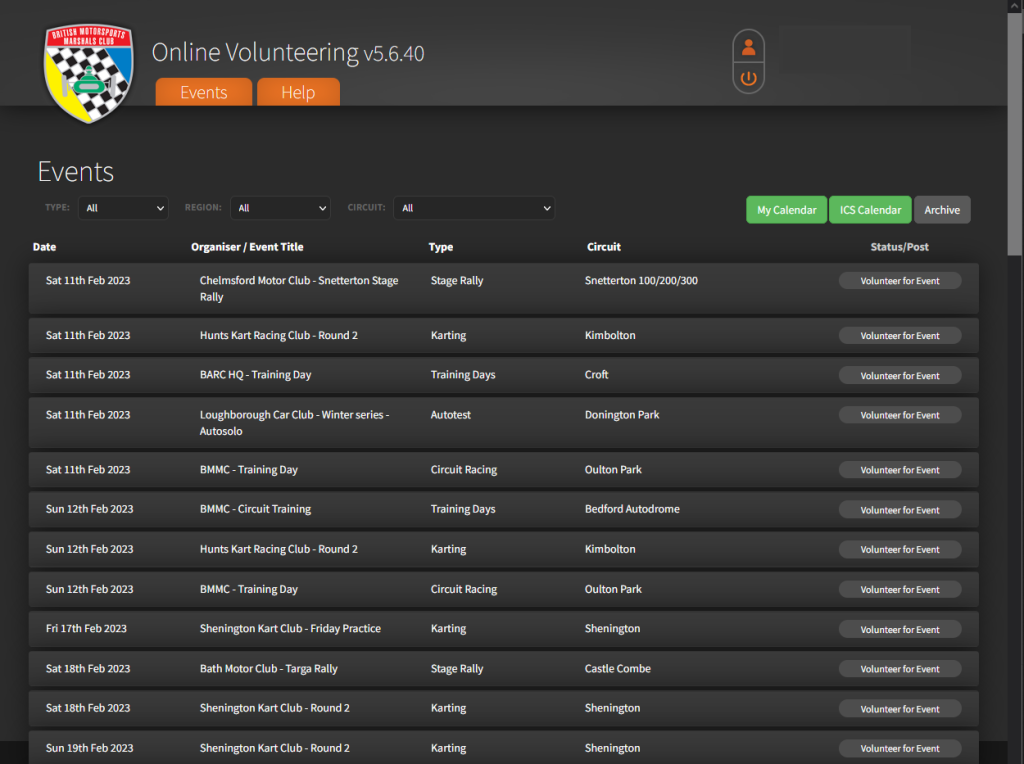
Click on any event to see the details, and to volunteer.
At the top of the page, you can see all your selected events by clicking My Calendar, or you can download all events for your Calendar (for instance Outlook) by clicking ICS Calendar.
Step 3: Volunteer for an event
Once you have selected the event you wish to volunteer for, you will see the event expand and give you several options to choose from. In the example below, I have selected a BRSCC event at Silverstone. From here, you can select the duty you would like to volunteer for and give consent for your personal data to be given to the organising club and its Chief Marshal. Then hit ‘register’.
If you have a preference for a duty at a particular event, or you are wishing to undertake an upgrade, it is best to email the Chief Marshal as soon as possible to avoid any disappointment. You can find their email address on the same event page, underneath the register button.
If you have already volunteered for the event directly through the organising club, all you need to select in the “Volunteered with organising Club,” give consent and then hit register. This will mean you are now covered under the insurance you have with the BMMC.
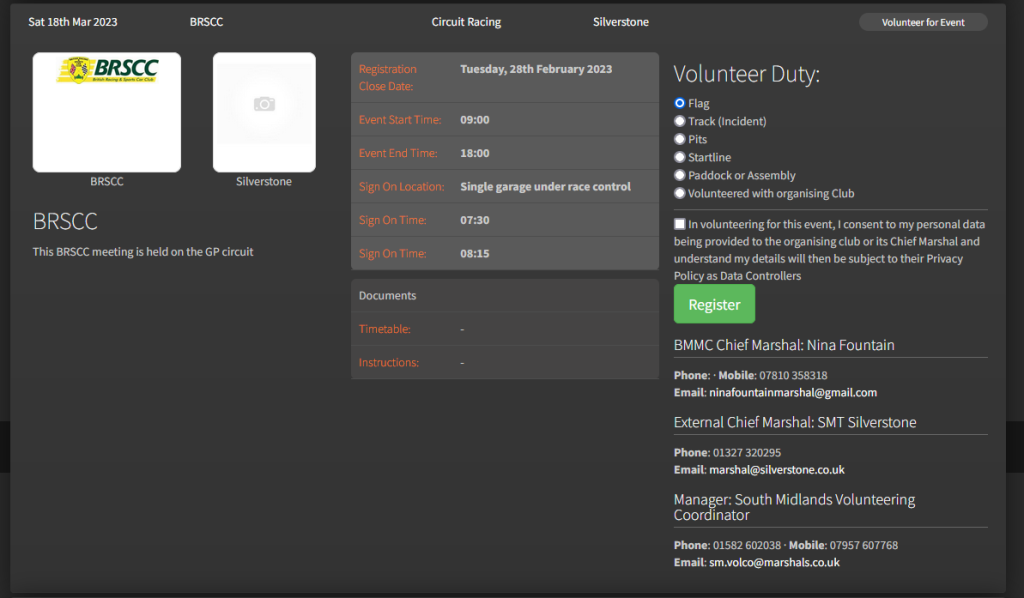
The system will show you a green confirmation box at the top of the page. This confirms that you have submitted an application to volunteer for the event you selected. By following the same process, you can choose further events to volunteer during the rest of the year.
When you go back to the list of events, you will see the ‘Volunteer for event’ button has now changed to green and shows ‘Duty (e.g. flag) Volunteered’