How to use this website
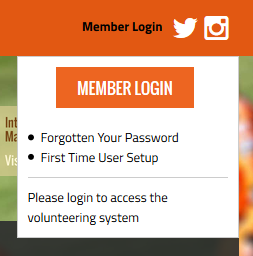 The BMMC is a members organisation and many parts of this website are for members only. In order to view these pages, you must be logged in using your currently active membership details.
The BMMC is a members organisation and many parts of this website are for members only. In order to view these pages, you must be logged in using your currently active membership details.
- To login, hover or click the “Member Login” link at the top right of the page, click the “Member Login” button and enter your login details in the form.
- Enter your BMMC membership number as your username; eg NW9876 and your associated password.
Note: You cannot use your email address to login and please make sure that there are no spaces in your membership number.
First Time User
If you are a first time user and have never logged in to the BMMC website before, then you will need to register.
We do see the irony in putting this information on this website, but you can help your fellow marshals by telling them how to do this.
- Just click the “First Time User Setup” or follow this link to register for first time setup: Account Setup
- Enter your email address and an email will be sent to you with your username and password.
How do I change my password and other account details?
You need login to the BMMC Volunteering System to review or amend your personal membership details.
One logged in, to access your personal details within the volunteering system, click on the user icon (![]() ) at the top right of volunteering system.
) at the top right of volunteering system.
There you can choose to change any or all of your personal details; name, email, phone numbers, address, next of kin and your login password.
You can also view your grading information here too. Click the View my Grading Information button.
- Ensure that your email address is correct, particularly with MSVR and other organising clubs now issuing e-tickets.
This section also indicates whether you pay your annual subscription by Direct Debit. If you believe this indicator is incorrect please email nat.treasurer@marshals.co.uk to let them know.
There is no facility to check/amend your grade but if you suspect your grading information is incorrect please send an email to you regional Grading Officer, with a scanned copy of a Motorsport UK letter or membership card. See the various regional pages for committee names.
Problems
- If you have any problems with logging in, registering or using the BMMC website, just contact the IT Officer.
- If you have problems with your BMMC membership, renewal date or membership details please contact the membership officer.